VeryUtils Smooth Zoom Pan Image Viewer is an easy-to-use JavaScript source code for mobile and desktop that adds "pinch to zoom" or "mouse scroll to zoom" functionality to your HTML content.
VeryUtils Smooth Zoom Pan Image Viewer is a JavaScript/CSS-based image viewer designed to display product photos, maps, or any image within a custom-defined small area. It can be configured and implemented on web pages with simple copy/paste steps. It supports all major touch-enabled devices and platforms, including iOS, Android, and Windows.
VeryUtils Smooth Zoom Pan Image Viewer is a straightforward pan/zoom solution for SVGs and images in HTML. It adds event listeners for mouse scroll, double-click, and pan actions, and optionally offers the following features:
* JavaScript API for controlling pan and zoom behavior
* onPan and onZoom event handlers
* On-screen zoom controls
* It is cross-browser compatible and supports both inline SVGs and SVGs within HTML object or embed elements.
✅ VeryUtils Smooth Zoom Pan Image Viewer Key Features:
* Initial Zoom level
* Initial Position
* Maximum zoom level
* Minimum zoom level
* Animation Smoothness
* Animation Speed for Zoom
* Animation Speed for Pan
* Fit or Fill the image
* Enable / Disable Pan buttons
* Enable / Disable Pan Limitation
* Adjustable Button Size, Color, Transparency, Alignment and Margin
* Button Auto Hide and Delay Time
* Mouse Drag / Touch Drag
* Mouse Wheel zoom control
* Mouse Cursor location zoom on mouse wheel
* Mouse Double Click zoom
* Border size, color, transparency
* Full browser size option
* Max width and height (for window resize)
Touch-enabled:
This feature provides familiar touch gestures for zooming content on mobile devices.
Fully responsive:
The plugin is capable of adapting to any screen size, ensuring an optimal viewing experience whether you're using desktop or mobile devices.
Cross-browser and compatible with iOS and Android:
Whether you're using iOS, Android, laptops, desktops, or even an older browser like IE9, this plugin should function seamlessly.
Simple setup:
Whether you're an HTML beginner or a seasoned jQuery developer, setting up the plugin is a breeze. With just a single line of code in either JavaScript or HTML, everything works automatically.
Developer API:
This plugin offers developers greater control through the Smooth Zoom Pan Image API.
Multiple instances on one page:
You can add multi-touch zooming capability to as many content elements as you'd like on a single page.
Zooming DIV content:
Different elements such as images, text, etc., can be placed inside a DIV and zoomed.
Fullscreen toggle support:
Small-screen devices often require maximum screen space. This feature allows users to toggle fullscreen mode to view content without clutter.
Adaptive image loading:
Optimize load time, resources, and minimize lag by delivering the correct image size for any screen resolution.
Marker and tooltip support:
Add markers, zoom to markers, or include tooltips on markers. This functionality is particularly useful for maps, floor plans, or product displays.
Mouseover zoom support:
Enable zooming by mouseover on desktop while retaining pinch-to-zoom functionality on mobile devices. This option maximizes user interaction across various devices.
✅ Supported Browsers:
* Chrome
* Firefox
* Safari
* Opera
* Internet Explorer 9+ (works badly if viewBox attribute is set)
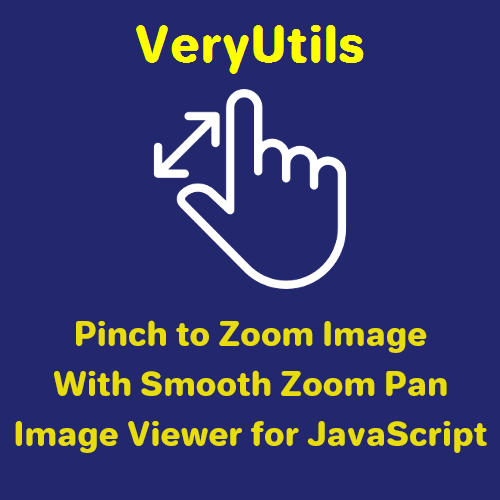




No comments:
Post a Comment