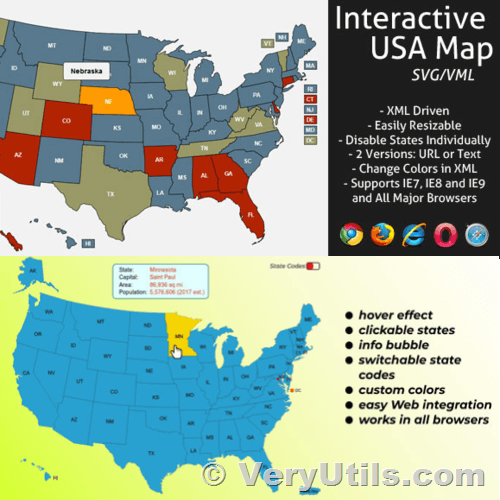Friday, August 30, 2024
How to Download YouTube Videos for Free Using VeryUtils YouTube Downloader Software?
Monday, August 19, 2024
Unlock Interactive Mapping Potential with VeryUtils Interactive SVG Map – Now at a Special Discount!
Unlock Interactive Mapping Potential with VeryUtils Interactive SVG Map – Now at a Special Discount!
Creating interactive, engaging visual content has never been more important. Whether you're a developer, designer, or business professional, the ability to add dynamic, responsive maps to your projects can set your work apart. VeryUtils Interactive SVG Map is here to help you achieve just that, and now, for a limited time, you can get this powerful JavaScript tool at a special discounted price.
https://veryutils.com/interactive-svg-map
✅ Transform Your Visuals with Ease
VeryUtils Interactive SVG Map is an innovative JavaScript tool designed to turn any SVG file into an interactive and fully customizable map or floorplan. With access to a comprehensive library of over 180 built-in geo-calibrated SVG maps, you can easily find the perfect map to meet your needs, whether it's a world map, a detailed country layout, or even a custom floorplan.
✅ Key Features That Make a Difference
What sets VeryUtils Interactive SVG Map apart is its combination of powerful features and user-friendly design. Here are just a few reasons why this tool is a must-have:
• Responsive Design: The maps automatically adjust to different screen sizes and devices, ensuring your content looks great everywhere. You also have the option to disable responsiveness if it's not needed.
• Pure JavaScript: No Flash is required, making it compatible with all modern devices, including iPads and iPhones.
• Easy Customization: Modify colors, text areas, and state activations through an XML file, allowing for quick and effortless changes.
• Interactive Features: Add pins, vector shapes, and tooltips without any coding knowledge, making it easy to create engaging, interactive visuals.
• Advanced Control Panel: Enjoy a feature-rich web app with live preview capabilities, allowing you to fine-tune your maps before they go live.
• Versatility: Create not just maps, but also interactive floorplans, village plans, and even vector images that display statistical data.
✅ Compatible with All Devices and Browsers
One of the best aspects of VeryUtils Interactive SVG Map is its compatibility. It works seamlessly across all modern browsers and devices, ensuring your interactive maps are accessible to all users. Plus, with the ability to embed multiple maps on the same website across different pages, you have the flexibility to incorporate interactive maps wherever you need them.
✅ Unbeatable Value with a Special Discount
Originally priced at USD $49.95, VeryUtils Interactive SVG Map is now available for just USD $39.95. This special discount offers incredible value, making it an ideal time to invest in a tool that can significantly enhance your visual content. Whether you're creating educational tools, corporate presentations, or interactive websites, this tool provides the functionality and flexibility you need at an unbeatable price.
✅ Don't Miss Out on This Limited-Time Offer
The VeryUtils Interactive SVG Map is more than just a mapping tool—it's a gateway to creating dynamic, interactive experiences that engage and inform your audience. With this special discount, there's no better time to add this powerful tool to your toolkit.
Unlock the potential of your visuals and create stunning interactive maps that captivate and inform. Get your VeryUtils Interactive SVG Map today at the special price of USD $39.95 and take your projects to the next level!
Tuesday, August 13, 2024
Integrate VeryUtils jPDFKit Command Line Software into your document workflows
Monday, August 12, 2024
VeryUtils AI Image Background Remover Command Line Software for Windows Developers Royalty Free
Monday, August 5, 2024
VeryUtils DWG to PDF Converter SDK for Developers Royalty Free
VeryUtils PDF to Word Converter SDK for Developers Royalty Free
How to Capture and Upload Print Jobs as PDF Files to FTP While Automatically Forwarding to a Physical Printer with VeryUtils HookPrinter SDK
How to Capture and Upload Print Jobs as PDF Files to FTP While Automatically Forwarding to a Physical Printer with VeryUtils HookPrinter SDK...

-
BatchPrint is a batch printing software for Windows to batch print multiple documents in different formats such as PDF, HTML, WORD DOC/DOCX...
-
VeryUtils PDF Content Comparer does Intuitive, intelligent comparison of your PDF, Word, Text, etc. document formats. You can use our side-...
-
VeryUtils Scan to Word OCR Converter is a powerful and efficient tool for converting scanned documents and images into fully editable Word ...