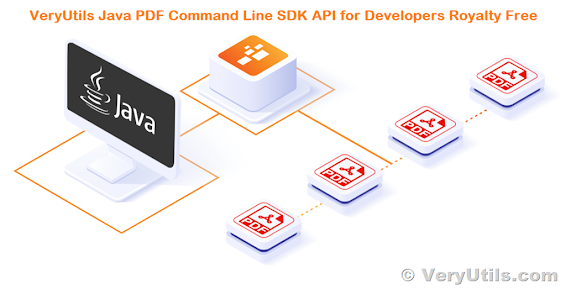Wednesday, February 22, 2023
VeryUtils AI Writer is an AI writing assistant that helps you create high-quality content
VeryUtils AiWriter Tool is a powerful AI Content Generator Tool And Writing Assistant
Monday, February 20, 2023
VeryUtils File Manager is a powerful file management tool that allows you to host and share files on your own server
Sunday, February 19, 2023
VeryUtils SmallPNG is the ultimate tool for optimizing your website's PNG images, reducing file sizes by up to 80% while maintaining quality
Automatically compress all PNG images on your website with VeryUtils SmallPNG software
Wednesday, February 15, 2023
VeryUtils SVG to PDF Converter Command Line is a powerful tool
VeryUtils SVG to PDF Converter Command Line is a powerful tool that allows users to easily convert SVG files to PDF files with high quality and accuracy. It is a great choice for businesses in the medical, legal, and financial sectors, who require precise replication of data for use in mobile, print, and web applications. With its many features and benefits, it is the go-to choice for converting SVG to PDF files.
https://veryutils.com/svg-to-pdf-converter-command-line
One of the main advantages of VeryUtils SVG to PDF Converter Command Line is its command-line interface (CLI), which allows users to quickly and easily call the converter from within their own application environment. This feature is ideal for developers who want to integrate the converter into their own applications, as it offers customization options and a wide range of tools to process high volumes of files.
In addition to the CLI, VeryUtils SVG to PDF Converter Command Line offers a variety of batch conversion options, including hot folders, programs, and scripts. These options make it easy to process large volumes of files quickly and efficiently.
Another key benefit of VeryUtils SVG to PDF Converter Command Line is its ability to preserve formatting, including whitespace and alignment. This is particularly important for businesses in the medical, legal, and financial sectors, where accuracy and consistency are crucial. With VeryUtils SVG to PDF Converter Command Line, users can be assured that their PDF files will match the original SVG files exactly, with no loss of data or formatting.
Font handling is also an important feature of VeryUtils SVG to PDF Converter Command Line. It supports embedded SVG fonts, including TTF, OTF, WOFF, and Type 3 fonts, and these fonts are embedded in the PDF output file. This ensures that the PDF files are readable on any device or platform, with no need for the user to install additional fonts.
VeryUtils SVG to PDF Converter Command Line also provides an exact visual replica from the source SVG file. This means that the PDF files will look exactly like the original SVG files, with no loss of detail or quality. This is an important feature for businesses in the medical, legal, and financial sectors, where accuracy and clarity are paramount.
VeryUtils SVG to PDF Converter Command Line supports the most commonly used SVG versions, including 1, 1.1, and 1.2. This ensures that the converter is compatible with the majority of SVG files, and can be used by a wide range of users.
Finally, one of the most attractive features of VeryUtils SVG to PDF Converter Command Line is its royalty-free licensing model for developers. This means that developers can integrate the converter into their own applications without any additional fees or limitations, making it an ideal solution for businesses of all sizes.
In conclusion, VeryUtils SVG to PDF Converter Command Line is a powerful and versatile tool that offers a wide range of features and benefits, making it an ideal choice for businesses in the medical, legal, and financial sectors. With its many features, including the CLI, batch conversion options, formatting preservation, font handling, exact visual replica, SVG version compatibility, and royalty-free licensing for developers, it is a must-have tool for anyone looking to convert SVG files to PDF files.
Monday, February 13, 2023
VeryUtils Responsive PHP Contact Form with jQuery AJAX
VeryUtils Responsive PHP Contact Form with jQuery AJAX. VeryUtils Responsive Ajax Contact Form is a cutting-edge tool for web developers and website owners looking to streamline their contact process. This powerful form solution is designed to provide a seamless user experience by eliminating the need for page reloads when submitting contact requests. With its responsive design and extensive compatibility with various devices and browsers, VeryUtils Responsive Ajax Contact Form is the perfect solution for websites of all types and sizes.
https://veryutils.com/php-contact-form-script
One of the key highlights of the VeryUtils Responsive Ajax Contact Form is its responsive design. It is fully tested on iPad, iPhone, and Android devices, ensuring a smooth and consistent user experience no matter the device being used. The Group CSS feature also enables developers to create complex form layouts, making it easy to customize the look and feel of the form to match the website's overall design.
Installing the VeryUtils Responsive Ajax Contact Form is quick and straightforward, and it can be easily embedded into any web page using PHP or HTML. The powerful code framework makes it possible to customize the form in any way desired, giving website owners full control over their contact process. The form validation and filtering features are also highly customizable.
The VeryUtils Responsive Ajax Contact Form also supports file uploads, making it possible to send attachments along with contact requests. The form data can also be saved to a database, providing a convenient and secure way to store information from visitors. A custom autoreply message can be set up to automatically respond to form submissions, and the form can be easily adapted to serve as a register form, quote form, or any other type of form with the desired fields.
Another impressive feature of the VeryUtils Responsive Ajax Contact Form is its multi-language support. With UTF-8 encoding enabled by default, the form can easily process information submitted in various languages, making it a great solution for non-English websites. The form also uses valid HTML5, ensuring compatibility with all major browsers.
To get started with the form design, three ready-to-use themes are included, and the styles can be easily altered to match the website's aesthetic. The jQuery effects provide a visually appealing way to handle form submissions, and the form works just as well with or without JavaScript. If there are any error messages that are out of view, the form will automatically scroll to them, making it easy to resolve any issues and submit the form.
In conclusion, the VeryUtils Responsive Ajax Contact Form is a comprehensive and user-friendly solution for website owners looking to streamline their contact process. With its responsive design, customizable features, and extensive compatibility with various devices and browsers, it is the perfect tool for any web development project.
Sunday, February 12, 2023
VeryUtils Java PDF Command Line SDK API for Developers Royalty Free
VeryUtils Java PDF Toolkit is a powerful and versatile Java-based software tool that enables users to manipulate PDF documents with ease. This .jar component can be run directly on Windows, Mac, and Linux systems, and it supports command-line operations for both client and server-side processing of PDFs. With this software, users can split, merge, rotate, watermark, stamp, and secure PDF pages and documents with ease, making it a must-have tool for those working with PDFs on a regular basis.
https://veryutils.com/java-pdf-toolkit-jpdfkit
One of the key features of VeryUtils Java PDF Toolkit is its ability to merge PDF documents or collate PDF page scans into one comprehensive document. This is especially useful for users who have multiple PDFs with similar content and would like to combine them into one document for easier organization and management. The software also allows users to split PDF pages into a new document, making it easy to separate important information and share it with others.
VeryUtils Java PDF Toolkit also offers a range of security features, including the ability to encrypt or decrypt input as necessary and to fill PDF forms with X/FDF data or flatten forms. Additionally, the software is equipped with tools for generating FDF data stencils from PDF forms and for adding or updating bookmarks and metadata within a PDF document. This makes it easy for users to keep track of important information and to collaborate with others.
Another key feature of VeryUtils Java PDF Toolkit is its ability to watermark and stamp PDF documents. This can be done by applying a background watermark or a foreground stamp, which is especially useful for marking confidential or sensitive information. The software also provides users with the ability to report PDF metrics, bookmarks, and metadata, making it easy to keep track of changes to a document and to identify areas that need attention.
In addition to these features, VeryUtils Java PDF Toolkit also offers a range of additional capabilities, including the ability to attach files to PDF pages or to the PDF document, to burst a PDF document into single pages, and to uncompress and re-compress page streams. The software also has the ability to repair corrupted PDFs and to extract specific pages from a document.
VeryUtils Java PDF Toolkit does not require Adobe Acrobat or Reader and it runs on Windows, Mac OS X, and Linux systems. This makes it accessible to a wide range of users, regardless of their operating system or the tools they have available.
In conclusion, VeryUtils Java PDF Toolkit is a powerful and versatile software tool that makes it easy to manipulate PDF documents. With its range of features and capabilities, it is a must-have tool for anyone who needs to work with PDFs on a regular basis. Whether you're looking to merge PDFs, split pages, rotate documents, or secure your information, VeryUtils Java PDF Toolkit has everything you need to get the job done.
Saturday, February 11, 2023
VeryUtils URL Shortener is a PHP source code for shorten long URL into a tiny URL
VeryUtils URL Shortener is a PHP source code for shorten long URL into a tiny URL. VeryUtils URL Shortener is a PHP source code that offers a simple and fast way to shorten long URLs into tiny URLs. This URL shortener script is perfect for individuals and businesses looking to streamline their online presence by reducing the length of long links.
https://veryutils.com/url-shortener-without-database-php-script
Shortening URLs with VeryUtils URL Shortener is effortless. Simply paste the long URL into the designated field, click the "Shorten URL" button, and copy the shortened URL to share it on websites, chat platforms, and emails. With its built-in click counter, users can monitor the number of clicks received from their shortened URLs, making it easy to track the success of marketing campaigns and other online initiatives.
One of the unique selling points of VeryUtils URL Shortener is its versatility. Shortened URLs can be used in a variety of contexts, including advertisements, blogs, forums, and instant messages. This makes it an ideal tool for individuals and businesses looking to optimize their online presence and reach a wider audience.
The PHP URL shortener script is packed with a range of features that make it stand out from the competition. For example, it offers geotargeting and device targeting, which allow users to tailor their campaigns to specific geographic locations or device types. The script also includes a premium membership option and a powerful dashboard and admin panel, as well as a suite of CMS tools for building a dream website.
Another benefit of VeryUtils URL Shortener is its accessibility. The script does not require a database and comes with full PHP source code, which makes it quick and easy to get up and running on your own server. The extended license also turns the script into a Software as a Service (SaaS) platform, which automatically manages payments through Stripe, PayPal, and Bank Transfer.
Finally, VeryUtils URL Shortener provides users with premium support, which includes answering any questions you may have and providing quick hints if needed. As a purchaser of the product, you are entitled to this level of support, ensuring that you have all the resources you need to get the most out of the script.
In conclusion, VeryUtils URL Shortener is a PHP URL shortener script that offers a simple, fast, and versatile way to shorten long URLs. With its built-in features, easy accessibility, and premium support, it is an excellent option for individuals and businesses looking to optimize their online presence and reach a wider audience.
Wednesday, February 8, 2023
VeryPDF .NET PDF Editor SDK for Developers Royalty Free
VeryPDF .NET PDF Editor SDK for Developers Royalty Free. Get royalty-free access to a comprehensive PDF toolkit with VeryPDF.NET PDF Editor SDK for Developers. Ideal for .NET applications (C# and VB.NET) and non-managed programs written in Visual Basic 6, Delphi, Microsoft Access, Windev, PHP, Python, Java, JavaScript and more. Experience fast and seamless performance on large documents with the intuitive API that also supports full Unicode. Enjoy a range of valuable features including PDF/A generation, conversion to PDF/A, digital signature support, merging and splitting of PDFs, modification, rasterization, redaction, creation of interactive form fields, PDF layers, and more.
Test VeryPDF PDF Editor Web application from following URL,
http://online.verypdf.com/app/editor/
VeryPDF PDF Editor OCX Control,
https://www.verypdf.com/app/pdf-editor/try-and-buy.html#buy-dev
https://www.verypdf.com/app/pdf-editor/pdf-editor-ocx-control.html
VeryPDF PDF Viewer OCX Control (ActiveX),
https://www.verypdf.com/app/pdf-editor/pdf-viewer-ocx-control-activex.html
Online Document Annotator (Annotate Documents Online),
https://www.verypdf.com/online/free-pdf-document-annotator-online.php
VeryPDF .NET PDF Editor SDK Main features:
* Read, Edit, Create or Write PDF documents from file or stream
* Convert PDF to PDF/A format with ease
* Control the printing process with full support for incremental saving to preserve document history
* Fast linearized PDF saving (also known as "Fast Web View")
* Interactive PDF features: Actions, document-level navigation and more
* Link files with support for file linking
* Repair corrupted documents with ease
* Pack and compress existing documents to reduce file size by reusing resources
* Handle large documents with ease, delivering speed and performance
* Achieve 100% compliant and smaller PDF documents through strong objects serialization
* Fast text extraction engine available on whole page or ROI
* Add, extract and manage fonts in your PDF documents
* Add, extract, replace, optimize, or remove bitmaps
* Write text with font embedding and full Unicode support
* Draw barcodes with ease
* Flatten PDF form fields and annotations
* Create and edit form fields in your PDF documents
* Edit PDF annotations with ease
* Full support for PDF transparency schemes for rendering and PDF creation
* Graphics state stack and transformation matrix support
* Read and write bookmarks
* Support for Optional Content Groups (PDF Layers)
* Full action support for PDF documents
* Manage file attachments with ease
* Support for page labelling
* Draw pages from a PDF to a page of another PDF
* Clone and duplicate pages with ease
* Encrypt or secure PDF documents with support for all encryption schemes, from RC4 48 bits to AES 256 bits
* Rasterize PDF pages to bitmap with high fidelity rendering and speed
* DigiSign documents with support for Adobe PPKMS and Adobe PPKLite modes
* Redact sensitive information from PDF documents
* Merge, split, swap, delete, append, and rotate pages
* Full interaction with PDFViewer and ThumbnailEx controls
* Edit PDF documents and display updated version in real-time with a viewer
* Low-level API to manipulate paths
* AnyCPU, available in 32-bit & 64-bit versions
* Supports multi-threaded applications
* PDF 2.0 support for reading and writing
* Generate PDF/Universal Accessibility (PDF/UA) for improved accessibility
* And more…
VeryPDF.NET is a comprehensive SDK for software development, offering over 300 features for PDF, OCR, barcode, document imaging, and various formats.
This robust set of APIs is trusted by developers worldwide across various industries, with thousands of users.
VeryUtils OCR Command Line software is a powerful tool for converting scanned paper documents into editable, searchable PDF files
Tuesday, February 7, 2023
VeryUtils Image Crop and Upload using JQuery with PHP Ajax
VeryUtils Image Crop and Upload using JQuery with PHP Ajax. Uploading images is a common feature in web applications, but the size of the images uploaded by the users may not always be suitable for the application. To overcome this issue, the concept of image cropping comes into play. Image cropping is a process of reducing the size of an image by selecting a portion of it and discarding the rest. This not only reduces the size of the image but also makes it look better when it is displayed on the application. In this article, we will be discussing the Image Crop and Upload script in JQuery, Ajax and PHP that has been created by VeryUtils.
https://veryutils.com/javascript-image-cropper
Features of VeryUtils Image Crop and Upload using JQuery with PHP Ajax:
* Image crop in PHP: This script allows you to crop images in PHP, which means that you can easily reduce the size of an image before uploading it to the server.
* Download Crop image: After cropping the image, the script allows you to download the cropped image in the desired format, such as JPEG, PNG, etc.
* Define crop size as user want: The script provides the user with the ability to define the crop size according to their requirements. This means that the user can select the portion of the image that they want to keep.
* Square, circle, rectangle shape of crop: The script supports three different shapes of crop - square, circle, and rectangle. This means that the user can select the shape of the crop that they want to use, based on the requirements of their application.
* Easy to use: The script is easy to use, and requires minimal coding knowledge. This means that even a beginner can use it without any difficulties.
* No database required: The script does not require any database, which means that there are no extra setup steps required for using this script.
* Language Used: The script has been written in PHP, and supports PHP version 5.6, 7.x, 8.x and later versions.
* Database: No database is required for using this script.
The VeryUtils Image Crop and Upload script in JQuery, Ajax, and PHP is a great solution for web developers who need to reduce the size of images uploaded by their users. It provides a wide range of features, such as cropping images in PHP, downloading cropped images, defining crop size, and selecting the shape of the crop, making it easy to use. The script is written in PHP and does not require any database, which makes it an ideal solution for web applications.
Saturday, February 4, 2023
Customizable VeryUtils Bulk Email Sender With SMTP Rotation
VeryUtils Bulk Email Sender Script for PHP is a software that can be used to send bulk emails to your customers. It can also be used for a variety of other tasks. VeryUtils Bulk Mailer is a simple email marketing tool working with more SMTP servers, It supports multiple SMTP Servers with IP Rotation system. It supports both plain text and HTML email formate. VeryUtils Bulk Mailer is a strong usefull and painless system for email campaigns. included Tracking system, it is now easy to see how much people open your campaign mail.
https://veryutils.com/php-script-batch-send-emails
Use VeryUtils Bulk Email Sender With SMTP Rotation you can use gmail, yahoo, outlook, etc. SMTP Servers for SMTP Rotation.
VeryUtils Bulk Email Sender Script for PHP highlight features:
* Auto SMTP Email Server Rotation.
* Multiple SMTP Servers Support.
* Auto Removel SMTP Server If Not Working.
* Auto resend failed email using other SMTP Servers.
* Auto Subject Rotation.
* Auto Email Body Rotation.
* Create Unlimited Email Campaigns.
* Send Bulk Emails Easyly.
* High Inbox Rate.
* Less Spam Rate.
* Send mail from TXT file email list.
* No database, standalone PHP script.
And Many More features….
Note: We added most of the required features for sending bulk email campaigns easily, if you need more features or want customisation in this defult script "Bulk Email Sender Script For PHP", you can contact us for any type of customisation, we will help you to fullfill your requirements.
Wednesday, February 1, 2023
Cropping Images in JavaScript by VeryUtils JavaScript Image Cropper
Cropping Images in JavaScript by VeryUtils JavaScript Image Cropper
https://veryutils.com/javascript-image-cropper
What is Image Cropping?
Digital images are composed of a grid of vertical and horizontal pixels—in effect, small color squares. Image cropping is a way of photo editing that involves removing a portion of an image, hence reducing the number of pixels and changing the aspect ratio. As a result, you emphasize a subject, reframe it, or direct the viewer's attention to a certain part of the image. You can automate image cropping with scripting languages like JavaScript.
An image cropper is a web & mobile component which enable the user to resize, move, crop an area of images before they're uploaded to the server. The most typical use is to select, crop and upload local images for avatars, cover photos, portfolio images, etc.
VeryUtils JavaScript Image Cropper is a lightweight JavaScript plugin that allow users load, crop, zoom, rotate and apply filters to a image. The plugin is responsive and brings a great user experience across different devices. It is a full open source powerful solution that can be integrated with React, Angular, Vue and among others.
Lightweight
VeryUtils JavaScript Image Cropper is as light as a feather at less than 6kb minified and gzipped!
Deliciously vanilla
VeryUtils JavaScript Image Cropper is made only with 100% native, deliciously vanilla JavaScript.
Zero dependencies
VeryUtils JavaScript Image Cropper is a strong, independent JavaScript component who don't need no dependencies.
VeryUtils JavaScript image cropper Highlight Features:
* Supports touch (mobile)
* Supports zooming
* Supports rotating
* Supports scaling (flipping)
* Supports multiple croppers
* Supports cropping on a canvas
* Supports cropping an image on the browser-side by canvas
* Supports translating Exif Orientation information
* Cross-browser support
* Responsive and Mobile Friendly
* Fast and Beautifully Animations
* Crop, Rotate and Upload images
* Drag and Drop Images and URLs
* Works on all Major Browser
* JavaScript and jQuery API
* Beautiful Animations
* Correctly handles Device Orientation
* Very Fast
* Includes PHP sample files for both sync and async posting
* Compatible with both Bootstrap and Foundation
* Easy to Configure
* High Quality User Experience
* Edit Server Images
* Vanilla JavaScript and jQuery
Browser Support for VeryUtils JavaScript image cropper, JavaScript image cropper is supported in the following browsers:
* Firefox 10+
* Chrome 12+
* Internet Explorer 9+
* Edge
* Safari 4+
* Opera 15+
* iOS (iPhone and iPad)
* Android
VeryUtils JavaScript image cropper FAQ:
A: How to crop a new area after zooming in or zooming out?
Q: Just double-click your mouse to enter crop mode.
A: How to move the image after cropping an area?
Q: Just double-click your mouse to enter move mode.
A: How to fix the aspect ratio in free ratio mode?
Q: Just hold the Shift key when you resize the crop box.
A: How to crop a square area in free ratio mode?
Q: Just hold the Shift key when you crop on the image.
How to Capture and Upload Print Jobs as PDF Files to FTP While Automatically Forwarding to a Physical Printer with VeryUtils HookPrinter SDK
How to Capture and Upload Print Jobs as PDF Files to FTP While Automatically Forwarding to a Physical Printer with VeryUtils HookPrinter SDK...

-
BatchPrint is a batch printing software for Windows to batch print multiple documents in different formats such as PDF, HTML, WORD DOC/DOCX...
-
VeryUtils PDF Content Comparer does Intuitive, intelligent comparison of your PDF, Word, Text, etc. document formats. You can use our side-...
-
VeryUtils Scan to Word OCR Converter is a powerful and efficient tool for converting scanned documents and images into fully editable Word ...