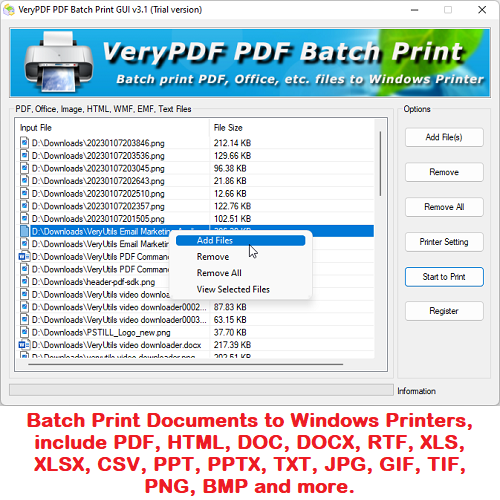BatchPrint is a batch printing software for Windows to batch print multiple documents in different formats such as PDF, HTML, WORD DOC/DOCX, Excel XLSX/XLS/CSV, PowerPoint PPT/PPTX, JPG, PNG, GIF, TIFF, and more. BatchPrint allows you to add multiple files in batch and then send each file to the printer one by one automatically. BatchPrint has an easy-to-use Windows interface where you can set the printing orientation, paper size, and other options before print these documents to Windows Printers.
https://veryutils.com/batchprint
BatchPrint is a software that allows you to print multiple files in over 90 different formats in just three simple steps. First, you can add your files to the program and choose a printer. Then, you can customize your print settings and click the PRINT button. BatchPrint will handle the rest while you can focus on other tasks.
With BatchPrint software, you can save time and effort by printing multiple PDFs or other documents all at once. No more opening file after file individually to print them out. Imagine how much time it would take to print hundreds of files within multiple folders manually! Instead, simply add your files to the program's list, choose a printing device, and press the "Start Printing" button. You won't have to open a PDF viewer, text editor, or other application every time you need to print a document.
BatchPrint highlight features:
* Batch print a large number of documents in bulk.
* Batch print files in different formats together.
* Support multiple formats: PDF, HTML, DOC, DOCX, RTF, XLS, XLSX, CSV, PPT, PPTX, TXT, JPG, GIF, TIF, PNG, BMP and more.
* Customize printing orientation, paper size, resolution, etc.
* Black and white printing.
* Multi-language support.
* Batch print files in 90+ different formats.
* Add and arrange files in the list of documents.
* Use any type of printer – Local, Network, or Virtual.
* 100+ in-depth printer settings.
* Configure document and page print settings
* Combine multiple files into a single file and print as a single job.
* Drag and Drop support of files, folders, and text lists of files.
* Process all selected files in the Batch Process.
* It is a reliable & inexpensive tool.
* Batch Print a Large Number of Documents in Bulk.
* Bulk Print Files in Different Formats Together.
BatchPrint makes it easy to print all the documents in a folder. Its simple interface allows you to add and organize your files before printing. You can add files using drag and drop, the "Open file" dialog, or by importing a list of files saved as a TXT file. You can also select specific types of documents from a folder and its subfolders. With BatchPrint, you can sort your documents by file name or type, arrange them in a specific order, or print a subset of the documents in the list.
Document Print Settings
* Set duplex or simplex mode
* Automatically select printer tray depending on paper size
* Save your settings for future use
PDF Print Settings
* Print annotations for PDF files
* Simulate overprinting for PDF files
* Print password-protected PDF files
* Print crop marks on PDF files
* Set printing PDF as image
* Pre-sorting of PDF Portfolio files
* Vectorize fonts into curves before printing
* Batch print to PDF with a virtual printer
Page Print Settings
* Set page collation
* Auto-rotate pages
* Add pagination
* Choose paper source for service pages
* Set scaling options: shrink, fit, fill, as is, page zoom
* Add fully customizable text watermarks to pages
* Print multiple pages per sheet
Image Print Settings
* Set color mode
* Set image DPI
* Set grayscale printing
* Set halftone printing
* Set alignment & offset
With BatchPrint software, you can easily and automatically batch print a wide range of file types, including PDFs, office documents, technical drawings, legal documents, presentations, text files, emails with attachments, charts, spreadsheets, invoices, images, and more. The program supports many popular file formats, such as PDF, DOC, TXT, PSD, XLS, PPT, MSG, JPG, PNG, TIFF, and more. All of these can be printed from a single, user-friendly interface.
BatchPrint makes it easy to print large batches of files without having to manually open each one. Instead of the time-consuming process of opening a file, selecting "File" ] "Print", choosing a printer, adjusting print settings, and clicking "Print", you can use BatchPrint to streamline the process. Simply add your documents to a list using drag and drop, set any necessary parameters, select a printer, and let BatchPrint handle the rest. This saves you time and effort, allowing you to focus on other tasks.
Various document types are supported: PDF documents, images, text files, CAD files & technical drawings, legal documents, agreements, presentations, e-mails, leaflets, spreadsheets, invoices, barcode labels, script files, and many more.
BatchPrint can batch print following formats:
* PDF: Adobe PDF files.
* Office documents: Microsoft Office Word DOC and DOCX documents, Excel XLS and XLSX spreadsheets, PowerPoint PPT and PPTX presentations, Visio VSD drawings, Publisher PUB files, OpenOffice ODT documents, WPD, RTF, TXT files, XLS charts, PPT presentations, Outlook EML, MSG, PST, OST email messages and more.
* CAD files & technical drawings: Autodesk AutoCAD DXF and DWG drawings, SLDDRW, VSD, IDW, IPN (Autodesk, SolidWorks, Visio files), MathCAD Prime MCDX, MCTX, KOMPAS-3D, and more.
* Image files: JPEG, PNG, TIFF, PSD, SVG, TGA, RAW images, CorelDraw CDR, CGM, and more.
BatchPrint is compatible with all types of printers, including local printers, network printers, and virtual printers. You can adjust the settings of the selected printer as needed. Additionally, you can use BatchPrint with a virtual printer software like VeryPDF docPrint Pro to convert your list of documents to PDF, TIFF, or JPEG before printing. This gives you even more flexibility and control over the printing process.
BatchPrint's internal engine is capable of printing most file types on its own. However, in some cases it may require other software to be installed in order to print certain file types. For example, it may need Microsoft Visio, Autodesk AutoCAD, or eDrawings Viewer in order to print technical drawings and documentation.
Compatibility: 32-bit and 64-bit versions of Microsoft Windows XP, Windows Vista, Windows 7, Windows 8, and Windows 10. Supports Microsoft Windows Server 2003, 2008, 2012, 2016, and later versions.